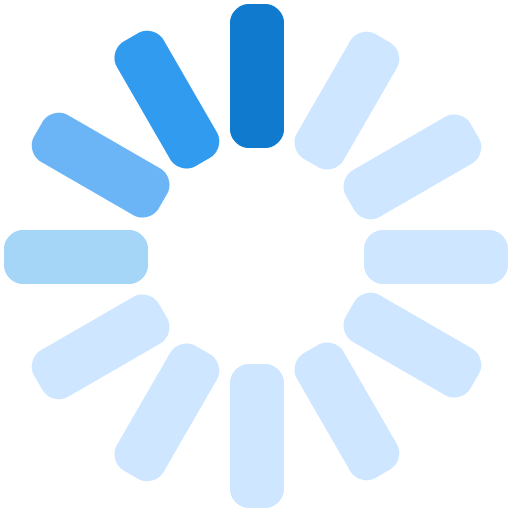Understanding the Role of The Group Benefits Administrator
To enable your group to use the electronic enrollment services, your group
needs to designate a Group Benefits Administrator (GBA). The GBA will be
the person who has total control and authority to enroll, add and/or
delete employees for coverage with Blue Cross Blue Shield of Arizona.
Therefore, before proceeding and accepting, the GBA should read the
following information carefully.
As the person who is designated as the Group Benefits
Administrator, I have complete control over the electronic
administration of my company’s group health plan and the authority to
enroll employees, approve employee enrollment elections/changes and
terminate employee and dependent coverage.
As the Group Benefits Administrator, I will have the ability to
assign and control the features, information and reporting which
various users will be able to access from any Internet connection. I
will exercise that ability in a manner consistent with applicable law.
Blue Cross Blue Shield of Arizona (BCBSAZ) is not responsible for any
inappropriate access to content resulting from my assignment or
control of access to features, information or reporting available
through this service.
I will ensure that all employees eligible for the group health plan
receive notices required under the Health Insurance Portability and
Accountability Act of 1996 (HIPAA), including but not limited to,
Notice of Special Enrollment Rights and a general notice of any
applicable Preexisting Condition Waiting Period. These notices are
included with BCBSAZ’s written enrollment materials for employees and
its electronic employee application.
When I cease acting as my employer’s Group Benefits Administrator,
it is my responsibility to provide my employer with the account login
and password for this service. It is the responsibility of my employer
to change my account login and password to prevent unauthorized access
to this service.
These terms of use are in addition to the Terms and Conditions
which govern all of Blue Cross Blue Shield of Arizona’s on-line
services.
Read and accept the statements to proceed.
WE’RE SORRY
You have chosen to decline the Terms and Conditions outlined by Blue Cross Blue Shield of Arizona. As such, you will be unable to begin the group registration process. If you would like to return to the Group Benefits Administrator information page Click Here. Located at the bottom of the Group Benefits Administrator information page you will find a product demonstration section. This will give you a brief description of the Group Benefits Administrator Web Services and take you through an example registration process.
Thank You
Thank you for registering with Blue Cross Blue Shield of Arizona.
Your registration is being reviewed and processed for authenticity within our system.
You will receive confirmation and follow-up instructions from a Blue Cross Blue Shield of Arizona representative within two business days.
You will have the ability to assign Office User rights when you log into the system and set them up.
For questions about your registration, please email WebReg@azblue.com